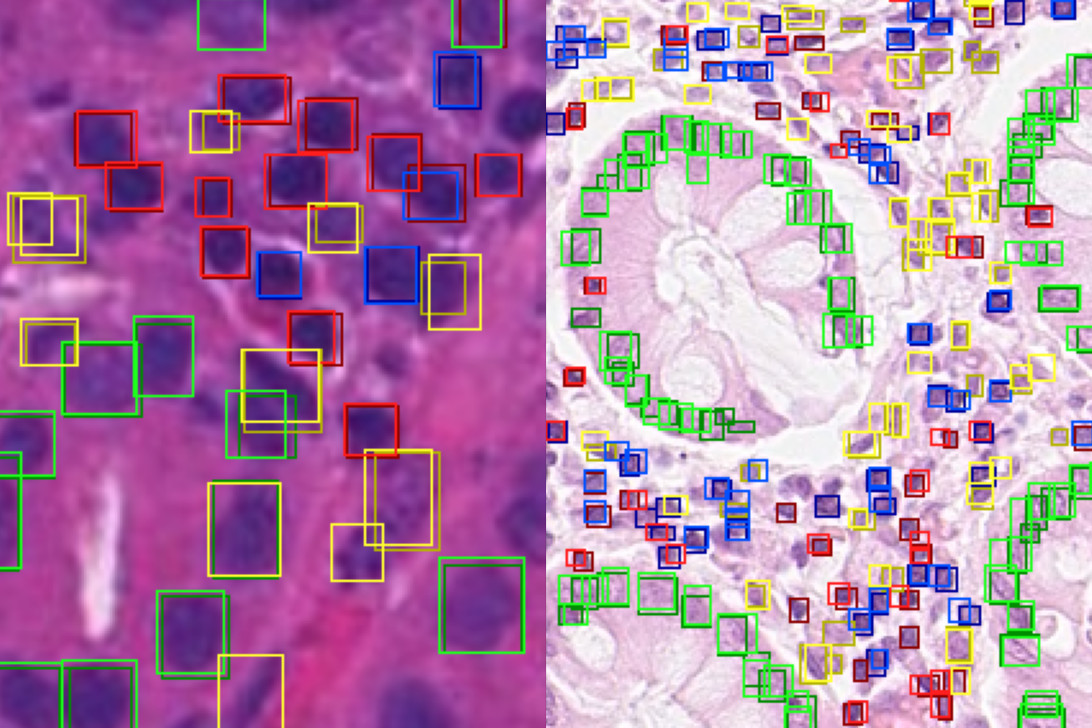Neuro Racer

NeuroRacer was developed to be able to drive autonomously through a marked route.
The model car was controlled by a neural network that converted camera images and lidar sensor data directly into steering movements.